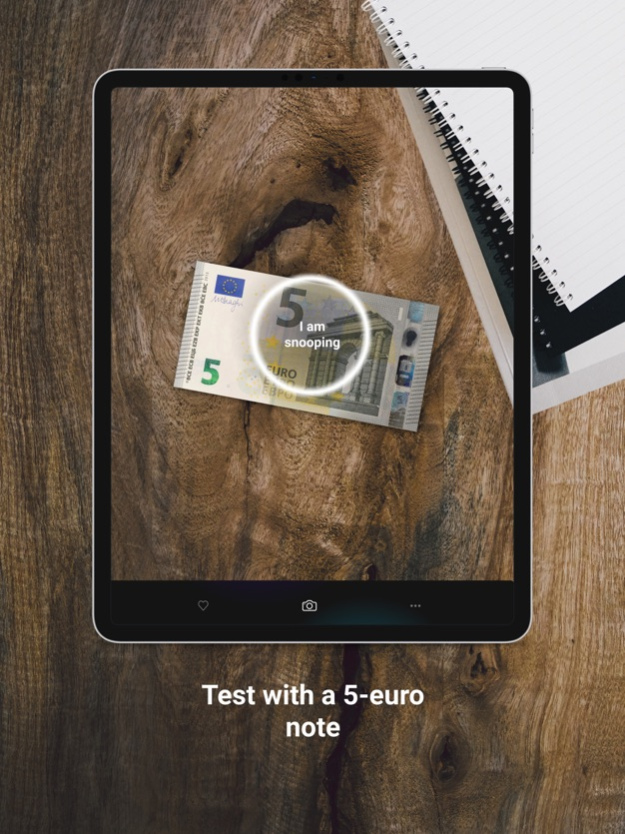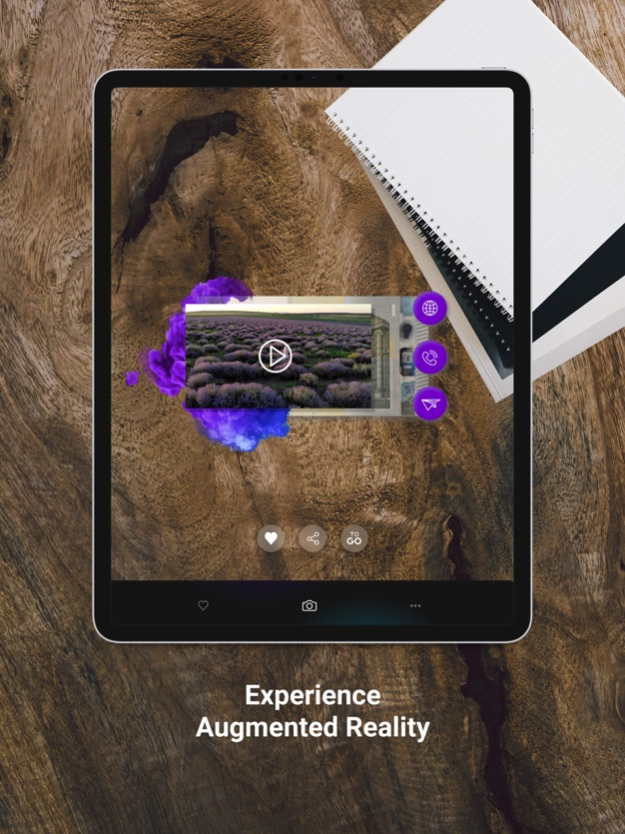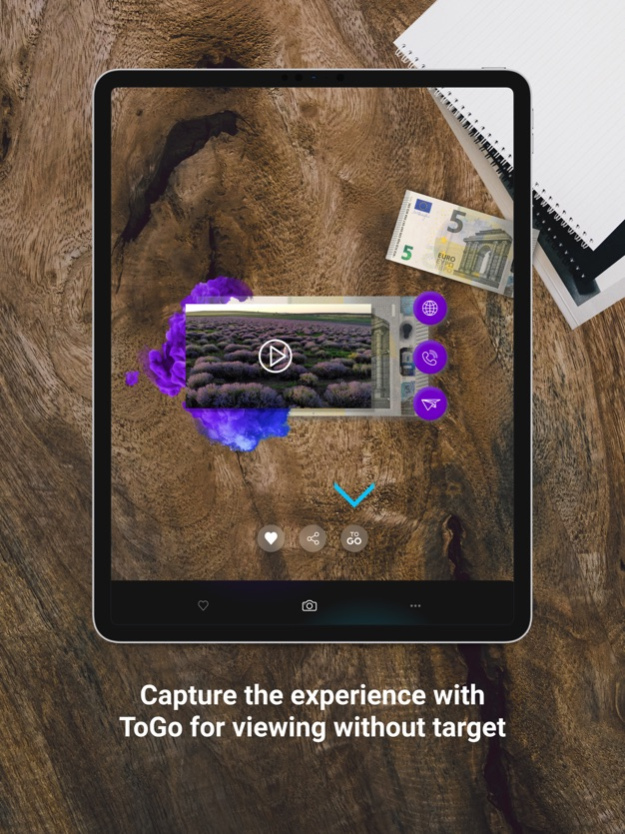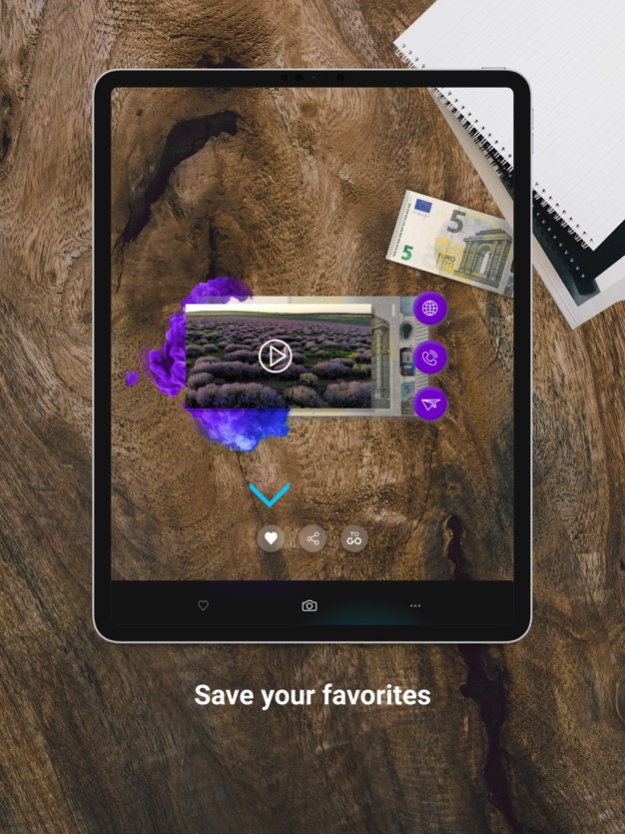snoop it! 3.2.0
Continue to app
Free Version
Publisher Description
With snoop it!, you have whole product worlds virtually in your hand. Free of charge. And without any data being collected from you. Incredible? But true.
Imagine you see something on the way that interests you. A new coffee type, a pair of shoes on an advertisement, a sofa on a poster, the new bestseller in the top ten or your dream apartment in the exposé.
With snoop it!, you get rid of complicated research. Thanks to Augmented Reality, you simply point your smartphone or tablet camera at, e.g., packagings, posters or advertisements and everything is there: information on ingredients, allergy tips, background stories, instructions, measurements ... You can instantly watch videos or a picture gallery. And, of course, order directly. Not possible?
Try it. Get snoop it!
Apr 17, 2024
Version 3.2.0
Introducing snoop it!
We’ve given your multimedia content channel a makeover:
New name: snoopstar is now snoop it!
Fresh design: Explore a brand-new look, designed to enhance your snooping experience.
Bug fixes: We’ve fine-tuned performance for even smoother snooping sessions.
Like the update? We’d love your feedback.
Just snoop it!
About snoop it!
snoop it! is a free app for iOS published in the Food & Drink list of apps, part of Home & Hobby.
The company that develops snoop it! is snoopstar GmbH. The latest version released by its developer is 3.2.0.
To install snoop it! on your iOS device, just click the green Continue To App button above to start the installation process. The app is listed on our website since 2024-04-17 and was downloaded 1 times. We have already checked if the download link is safe, however for your own protection we recommend that you scan the downloaded app with your antivirus. Your antivirus may detect the snoop it! as malware if the download link is broken.
How to install snoop it! on your iOS device:
- Click on the Continue To App button on our website. This will redirect you to the App Store.
- Once the snoop it! is shown in the iTunes listing of your iOS device, you can start its download and installation. Tap on the GET button to the right of the app to start downloading it.
- If you are not logged-in the iOS appstore app, you'll be prompted for your your Apple ID and/or password.
- After snoop it! is downloaded, you'll see an INSTALL button to the right. Tap on it to start the actual installation of the iOS app.
- Once installation is finished you can tap on the OPEN button to start it. Its icon will also be added to your device home screen.